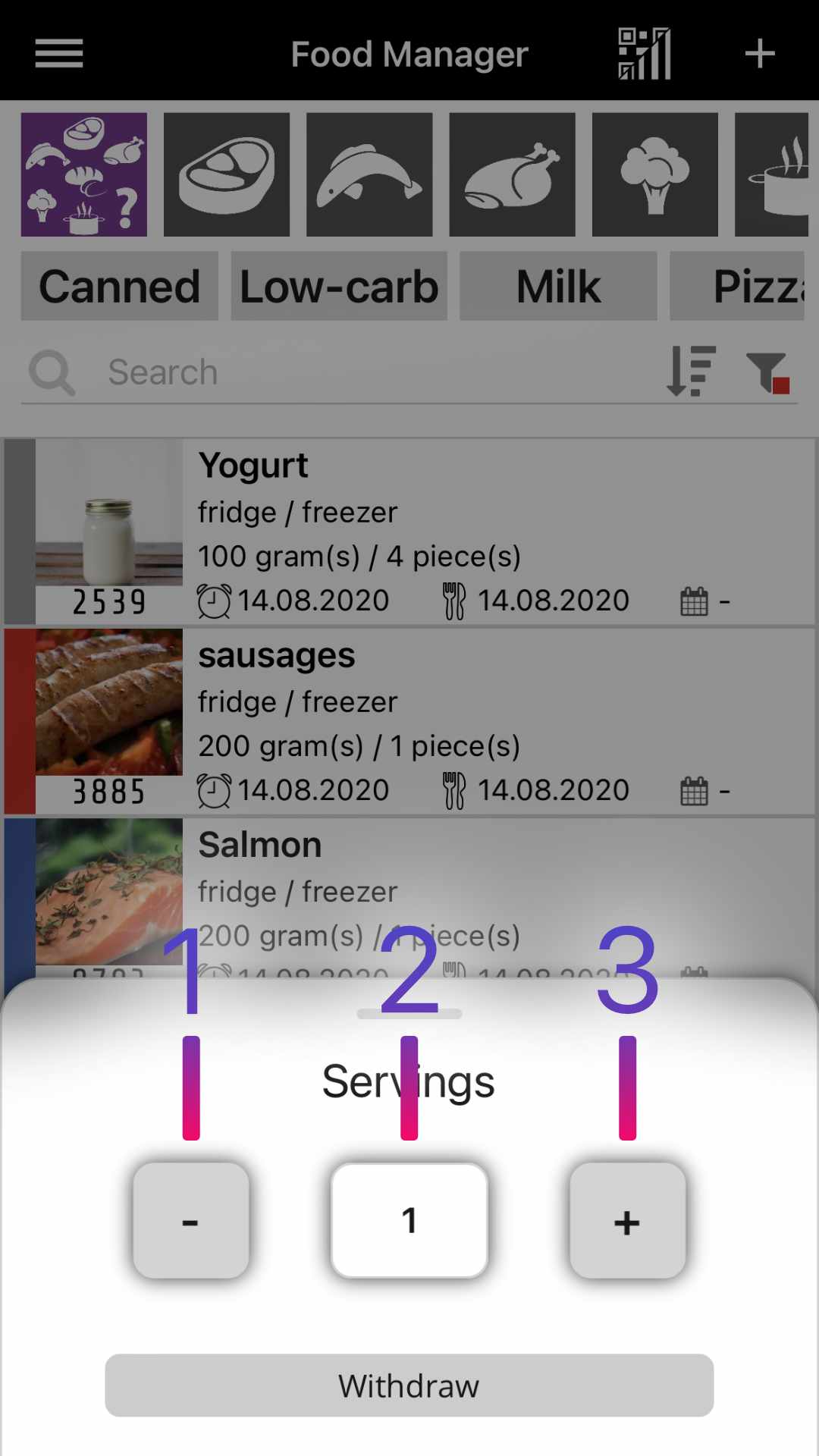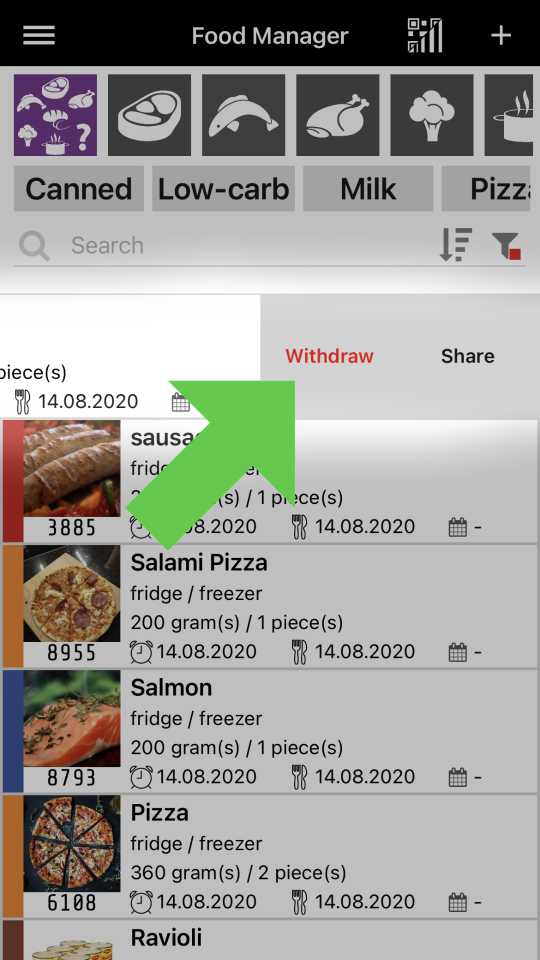
Step 1
Swipe the food you want to take out to the left with your finger and tap on withdraw.
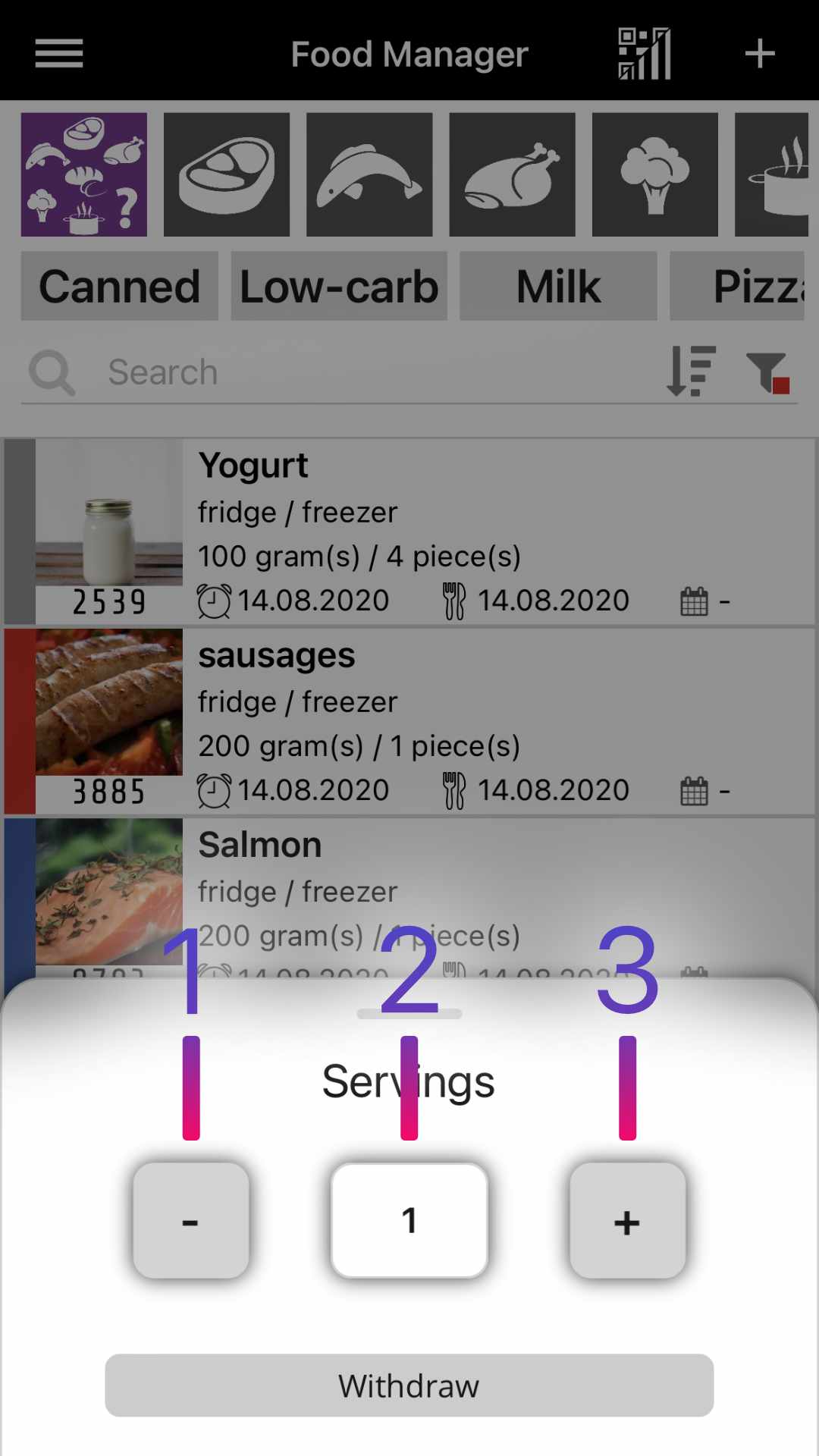
Step 2
Use the minus button (1) to reduce the quantity.
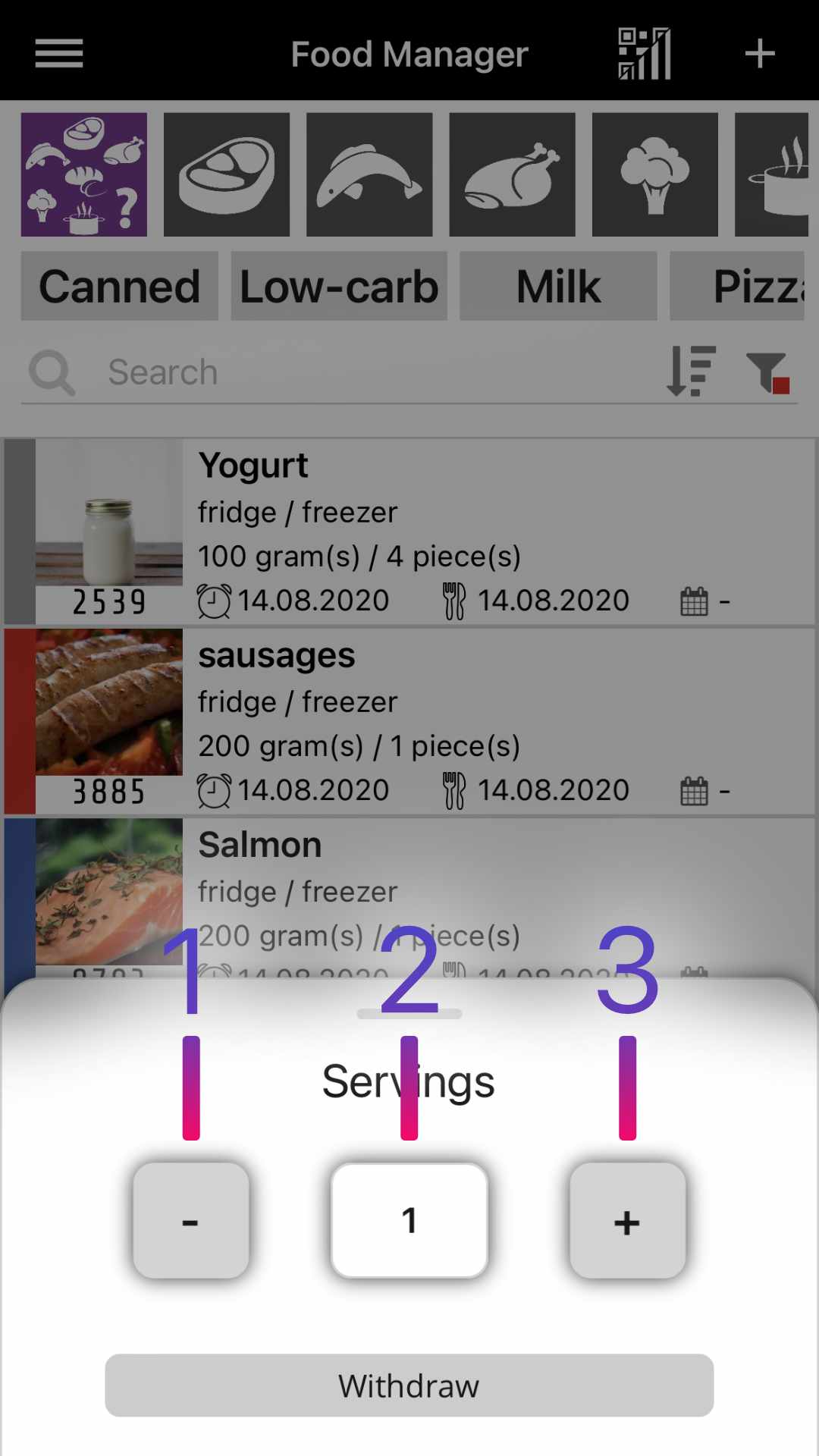
Step 3
Tap on the quantity (2) to set this to the maximum value.