
Step 1
Press the + button in the App to start the process.
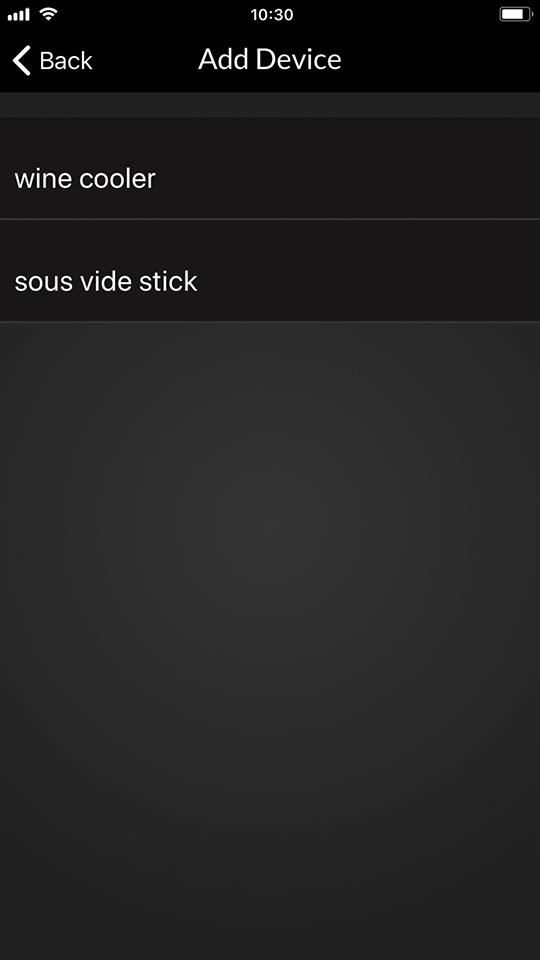
Step 2
Choose the Wine Cooler mode.
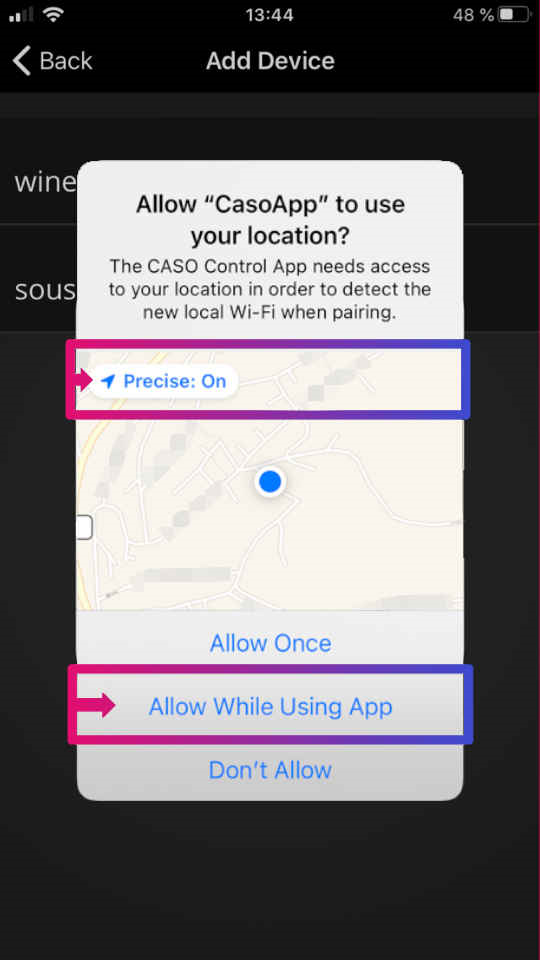
Step 3
Grant the app all requested permissions. These are requirements that the operating system needs in order to establish direct WLAN connections!

Step 4
Press and hold the Power- and Light-Button for approx. 5 seconds.
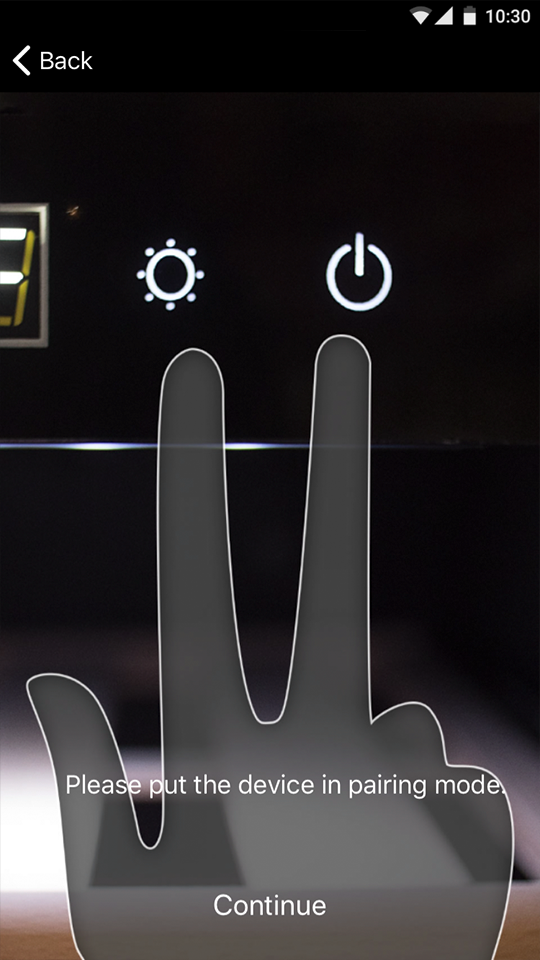
Step 5
In the App click on 'Continue'.
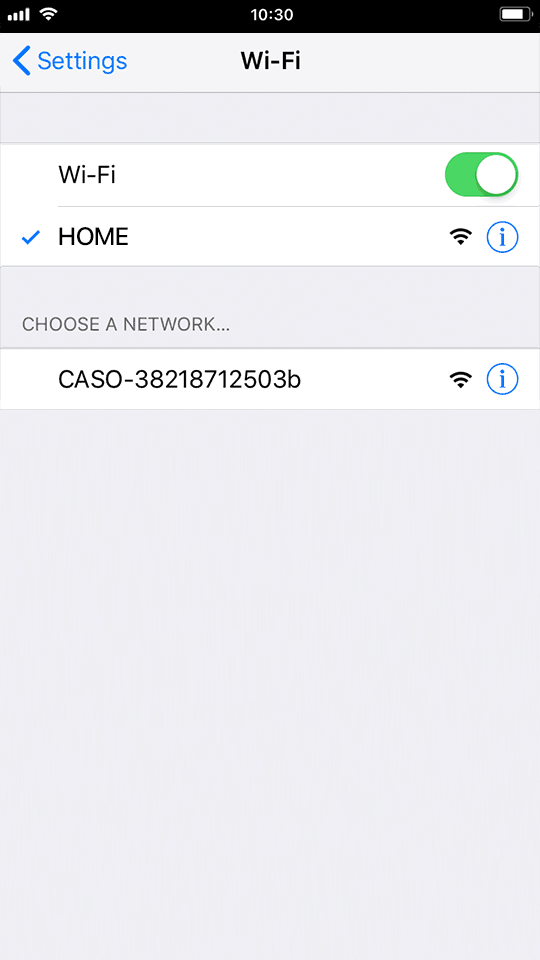
Step 6
Navigate into the WiFi Settings and choose the network starting with 'CASO-'
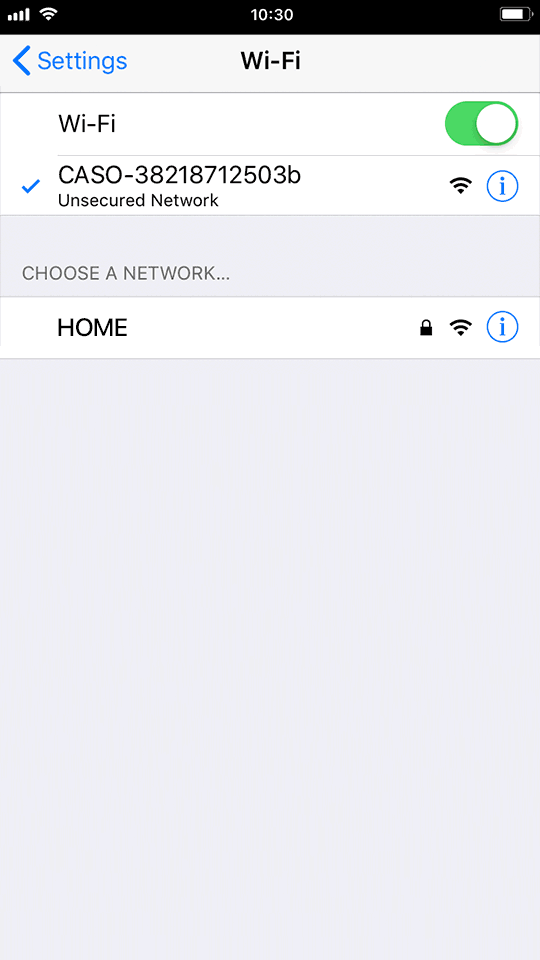
Step 7
Navigate back to the CASO Control App.

Step 8
Enter the Pairing Code, shown on the display of your device, in the App.
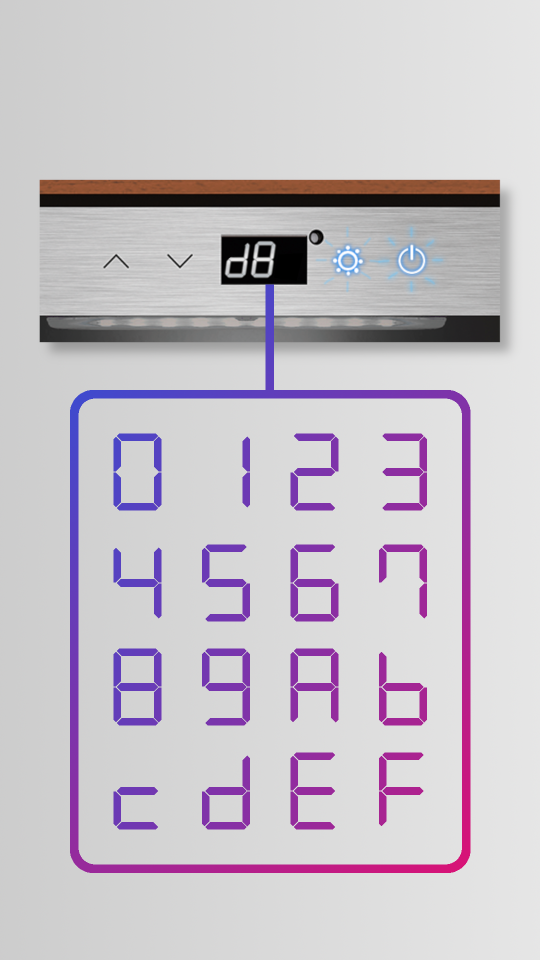
Step 9
The pairing code can consist of the following numbers and letters.
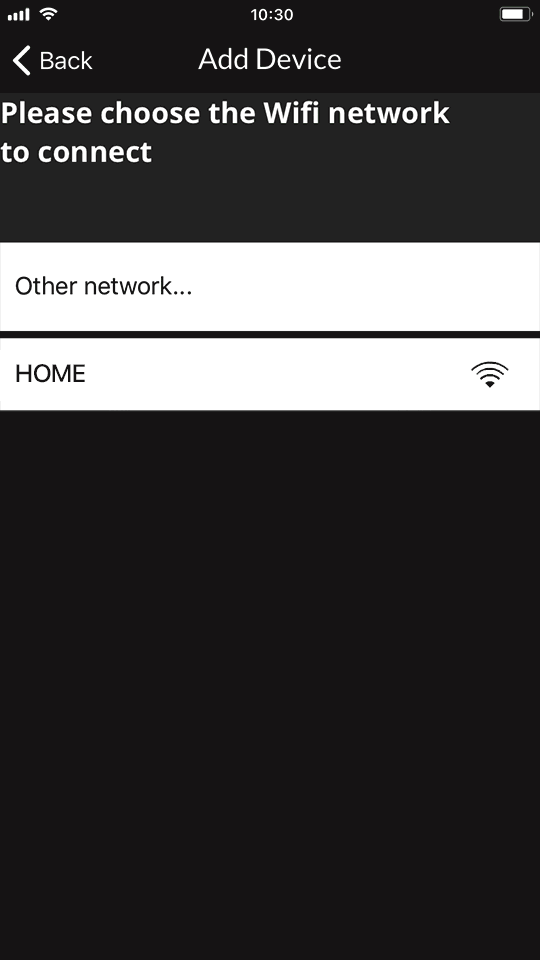
Step 10
Choose your WiFi-Network and enter the password. (WiFi network key)
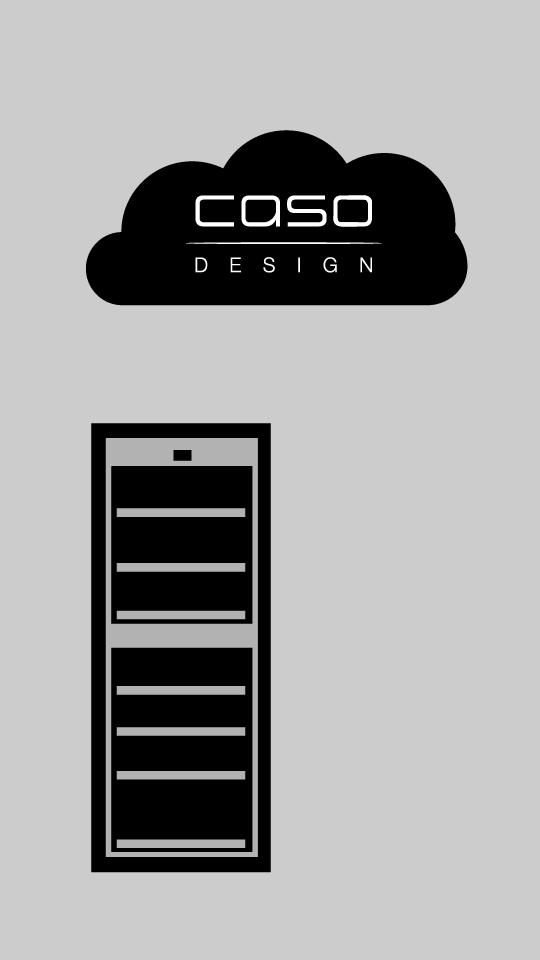
Step 11
Your Wine Cooler will now be connected to your CASO Account.

