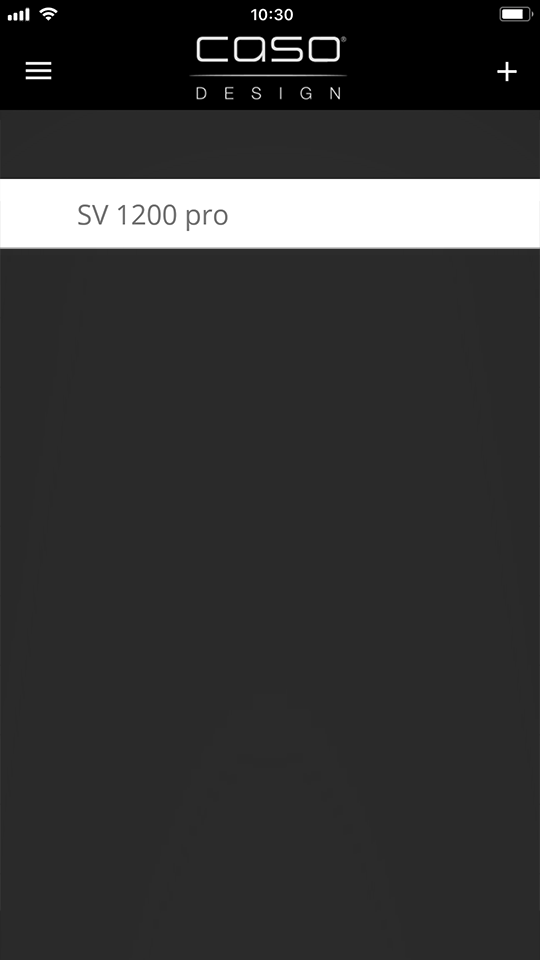
Step 1
Navigate to the overview by opening the CASO Control App. Choose the device you’d like to give someone else access to.
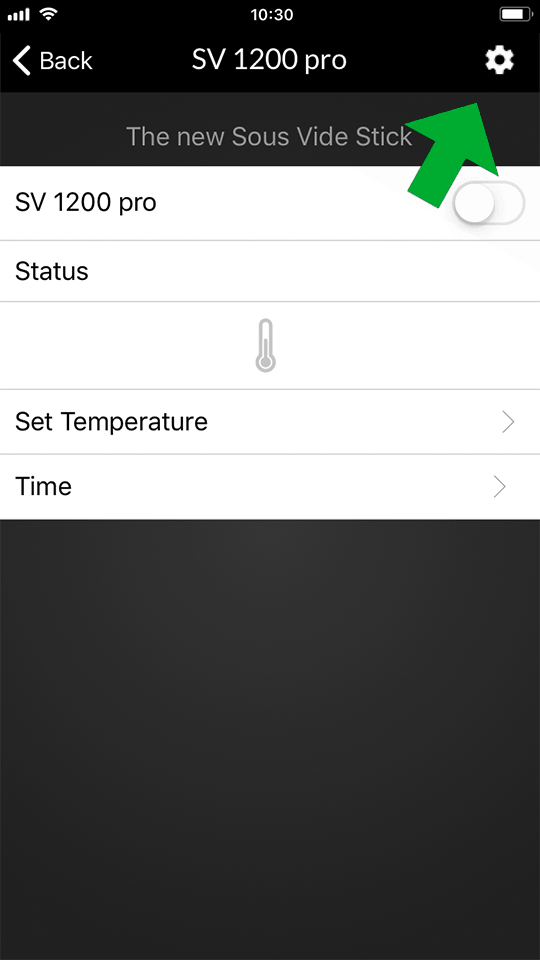
Step 2
In the device overview, tap on the gear icon.
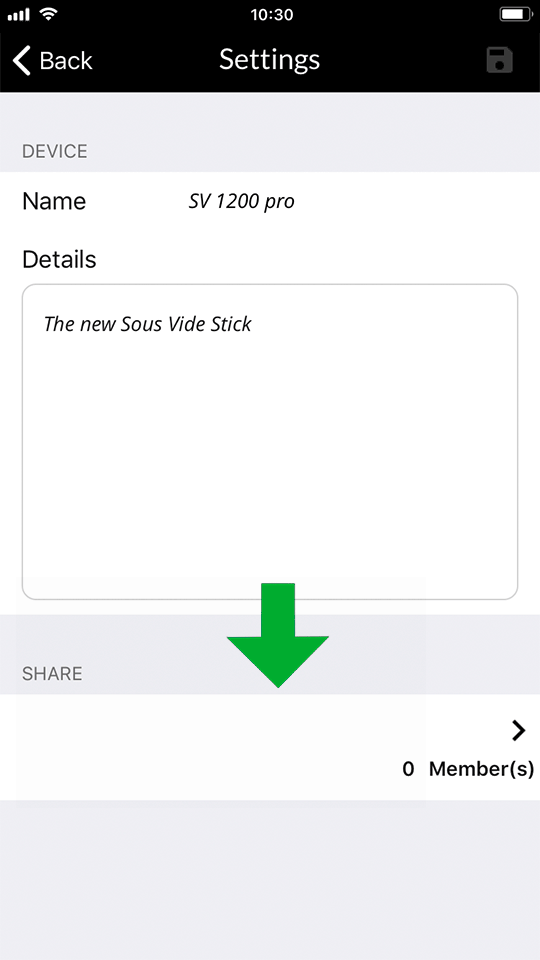
Step 3
Tap on the Share tab.
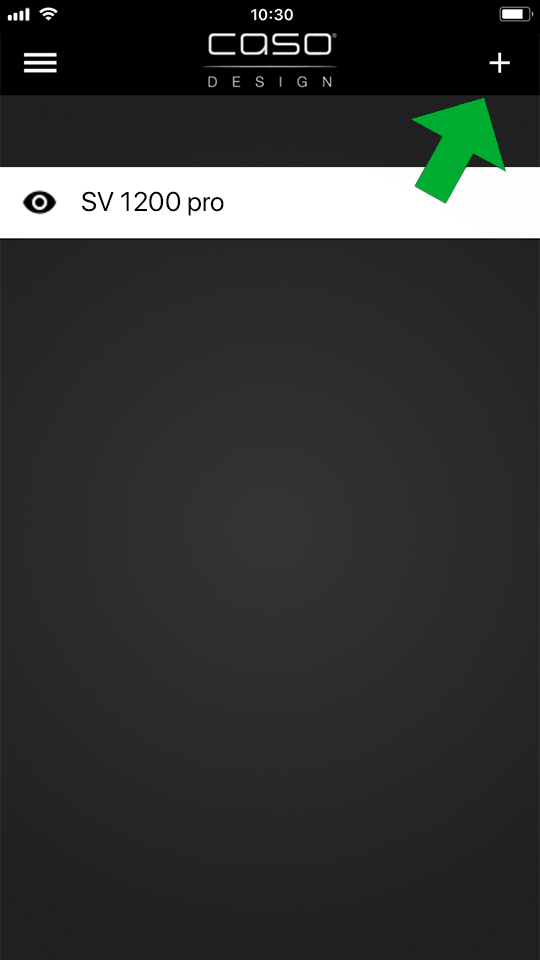
Step 4
Tap on the plus icon to grant new access permissions to another user.
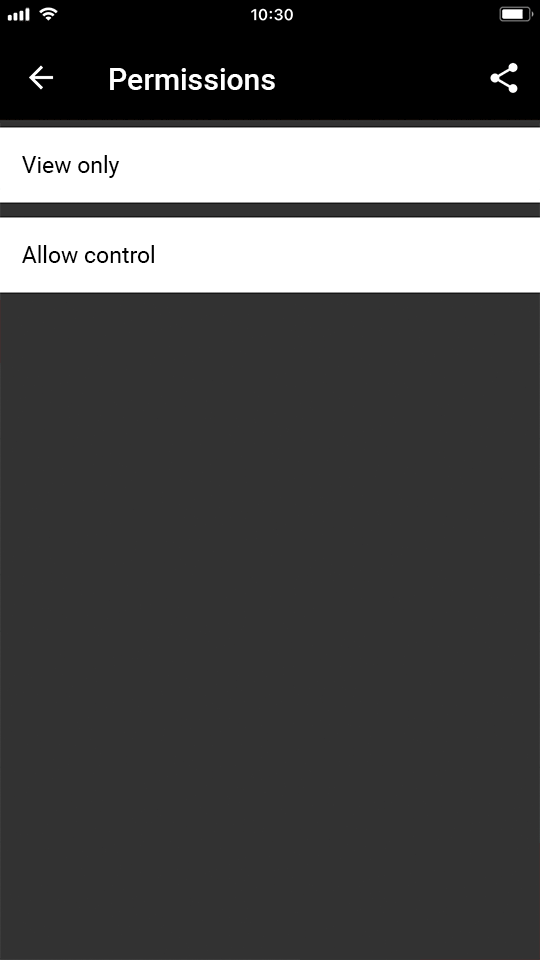
Step 5
Choose the desired permissions and tap on the share icon.
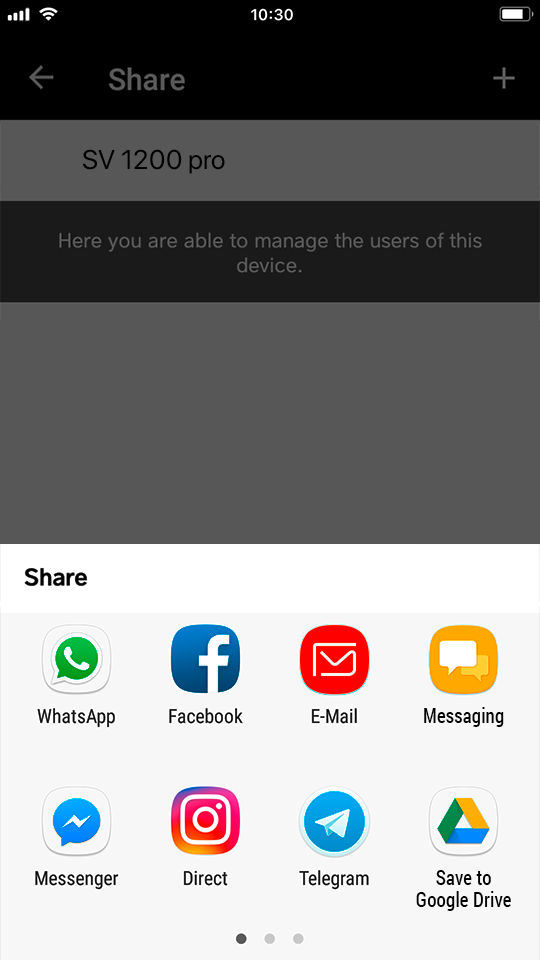
Step 6
Choose an app through which you’d like to share access to the desired device.
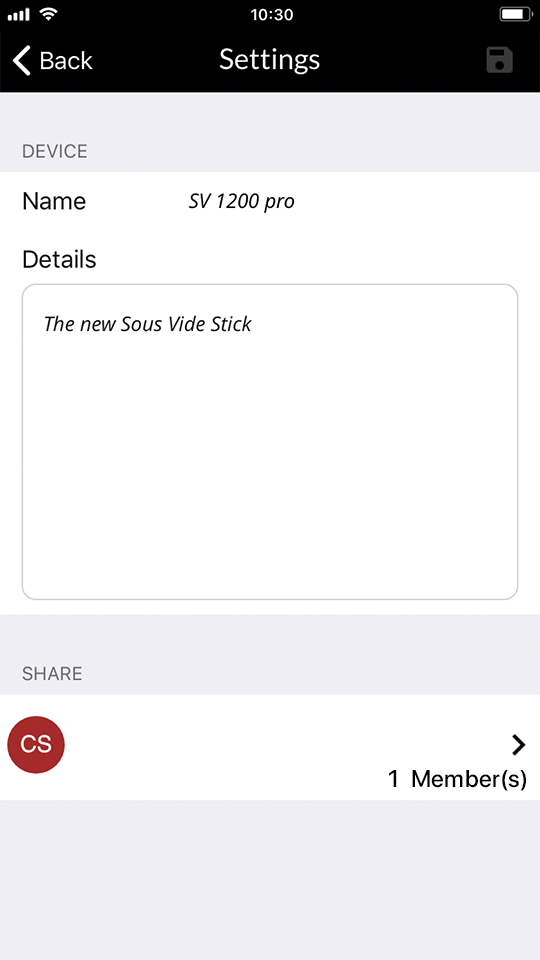
Step 7
Once the recipient accepts the access to your CASO device, they’ll be added as a member in the device settings.
